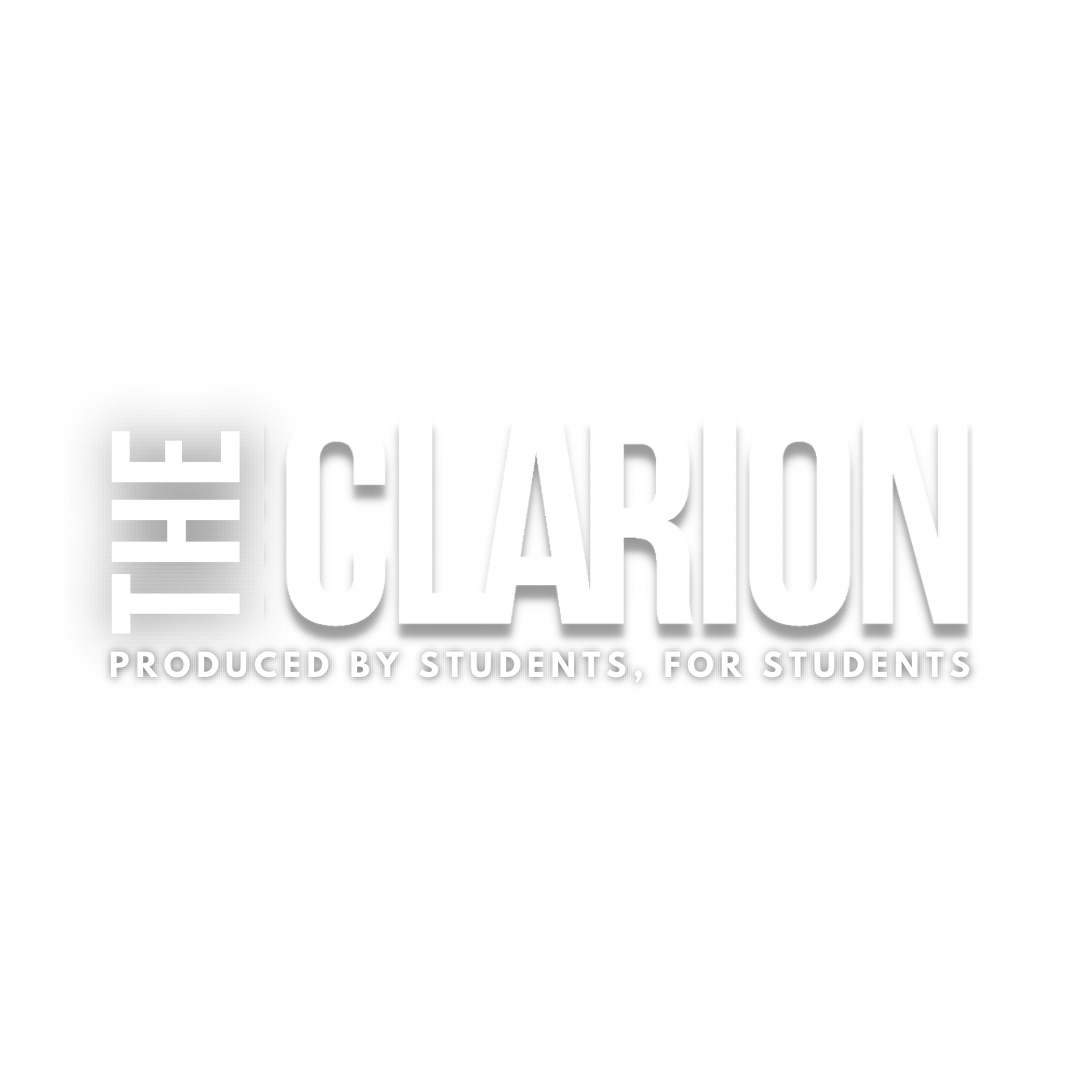Gmail is a popular online email service provided by Google which is used by more than a billion people.
Since its introduction in 2004, Gmail has received many different updates and refinements based on user feedback and new technology.
Gmail will be receiving one of its biggest updates very soon. Along with cosmetic changes and a few useful features, one of the biggest perks to the new update are some monumental security features.
Accounts will soon have the ability to send a message in confidential mode. This basically means that the sender will have a level of control over the message once it has reached the recipient’s inbox. This includes blocking the forwarding and downloading of the message as well as giving the message a period of time before it deletes itself.
A sender can also require a recipient to enter a code received by text message before being able to open a message as a form of two factor authentication.
Google has also added new features to prevent phishing scams. Phishing is when a scammer will pose as a reputable company to try to get information or money from a victim.
Along with Google’s advances in machine learning to detect these scams, the banner that alerts the user of a possible scam will now be much larger and more obvious to the user. This message will also be much more descriptive as to why the message should not be trusted.
Aside from new and more advanced security features, Google is also adding features and making cosmetic changes in an attempt to make the user’s life easier.
Some of these changes are aimed to make the browser version of Gmail feel more like a smartphone app.
Email snoozing can now be done just by hovering over the email in the inbox. Other actions are also within this menu such as archiving, deleting, marking as read and snoozing.
This change also goes along with being able to open attachments directly from the inbox rather than having to open the message itself.
Another feature called nudging uses advanced learning techniques to assist users in not forgetting an email. This system will watch for wording and sender to determine whether an email is time sensitive or important. Gmail will then resurface the message as well as notify the user why it thinks it is time sensitive.
The user interface of the desktop client is also seeing some big changes. There will now be a sidebar to allow users to check their Google Calendar and Tasks right within Gmail. The left bar that has been a part of Gmail since the beginning will also now have the ability to be hidden.
The mobile version of Gmail will also see some changes, receiving the ability to detect high priority notifications and a one tap unsubscribe button for services like newsletters.
Although there is nothing being removed from Gmail, there are many new features utilizing advances in machine learning and the ease of use associated with mobile applications.
Sean Kahle
Staff Writer