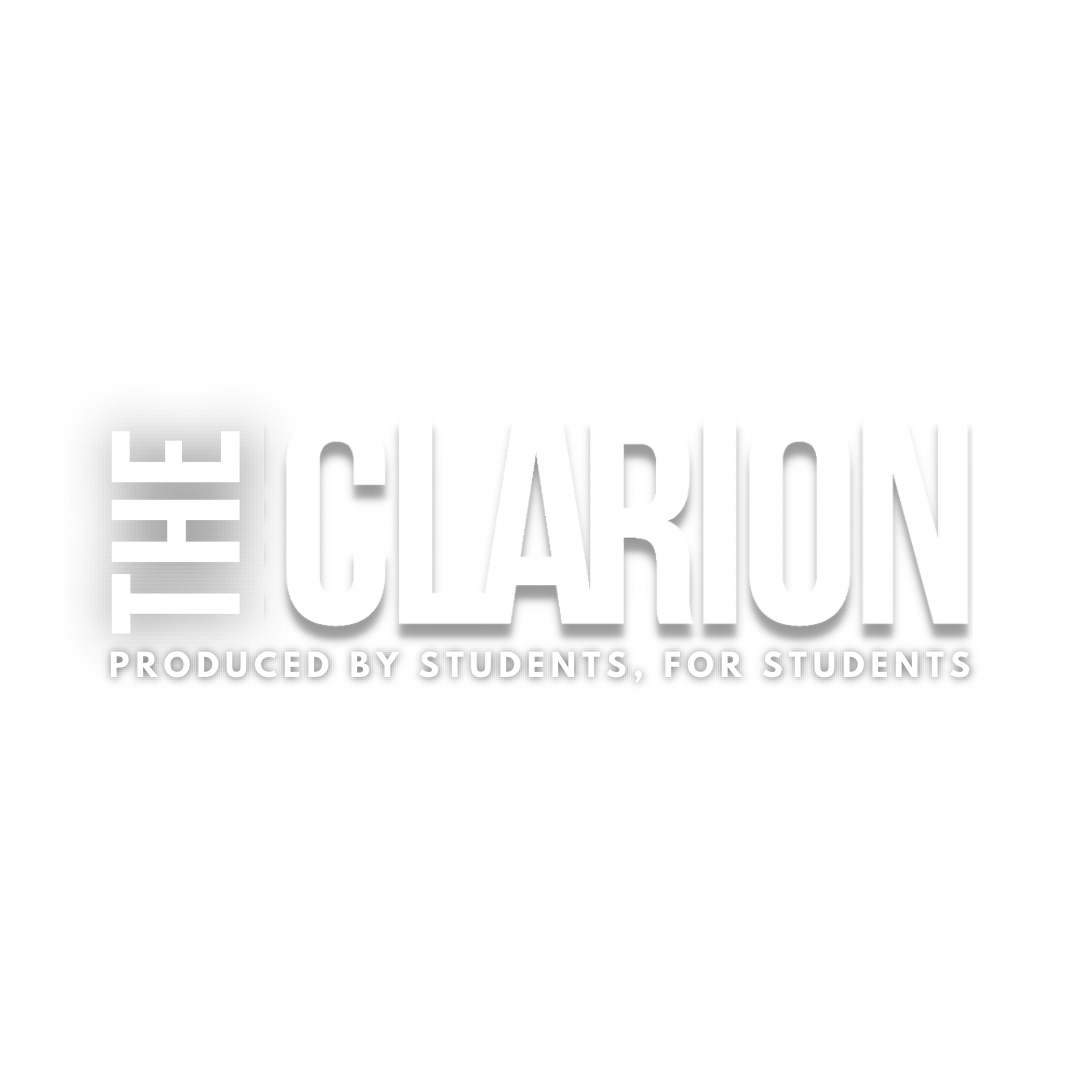New color schemes, bold, bigger text and organizational changes are among the differences in the my.sinclair login page that took place last month.
Marketing Manager Dana Cunningham said the most noticeable visual change in the my.sinclair login page is the color. And she said that color change had a specific purpose.
The new blue colors are to signify semesters, as the previous red color on the login page and in Angel were to signify quarters. The bigger, bolder white text set against the gray background is another visual change.
Organizational changes include the login prompt being set directly in the middle of the webpage, making it the clear focal point for the student. The sidebar off to the left-hand side of the login page now has icons that students can click to direct them to Sinclair’s affiliation with social media sites including Facebook, YouTube and Twitter.
Below the icons are links to frequently asked questions, how to contact the technical help desk and a link to general assistance.
“The login page definitely needed an update,” said Cunningham. “It is now more accessible and easier to read.”
The our.sinclair login for faculty has also gone through some changes, including the process for logging in.
“Before we had to login as a student and then switch to faculty view,” said Russ Little, manager of web systems. “Now you just go through a one direction login using the our.sinclair website.” They also added a slideshow of recent events and news to boost campus awareness. Below the slideshow contains links to such things as college news, faculty and staff links, upcoming events and technology news among others.
Little said changes to Angel and the student portal also in the making.
“We don’t know exactly when–but a change and improvement is going to happen,” said Little.