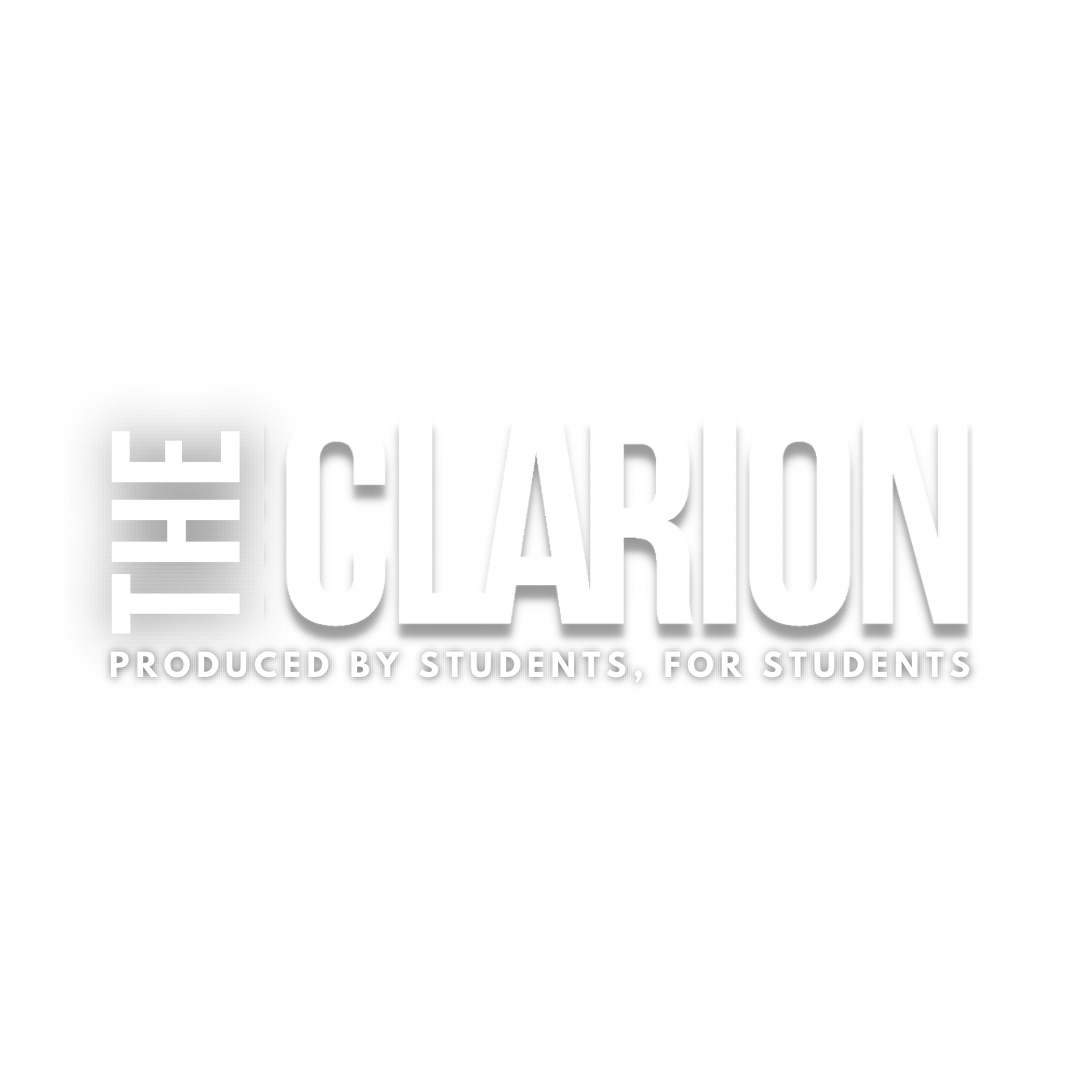Students are often swamped with the many things they need to know, buy and use for college. These tips will relieve so of that burden while hopefully saving them some money and time.
Resourceful Tartan Card
The tartan card that every student receives at Sinclair Community College can come in handy for many things. It’s your own personal ID for the college, allows you to have $1 parking in the garage and is needed for any transaction at Sinclair including the bookstore and library. While the card can be reloaded with funds at any one of the many kiosks located throughout the school, you can also upload funds from the convenience of your home or at any computer.
The best part about uploading funds online is now a “guest” may also add to the card for you. You need to go to the ANGEL site to set up a tartan online portal account first, but after that everything takes less than five minutes. And then like magic, there’s this week’s lunch money that you keep forgetting.
Setting up an account requires your tartan card number, e-mail and basic personal information. There is an icon at the home page of your ANGEL site that says “Online Card Office” that will take you to this page. Once you have set this up guests can go in at any time with your tartan ID number and name to add funds.
The tartan card is not quite done yet though. All of those books for research, class or personal enjoyment that you want are accessible through OhioLINK and any public Ohio university with your card. OhioLINK is accessible at any time of day or night by going to www.ohiolink.edu and has more than 4.8 million books and library materials.
Finding a computer at the college
Getting online to print things out in the Sinclair library is sometimes a hassle. The best way to get a computer is to come before 10 a.m. or after 4 p.m., according to Douglas Kaylor, director of the Library. There are also two computer labs located in Building 14 Room 109 and Building 13 Room 223.
ANGEL Retention
Almost every Sinclair student at some time is going to need a USB flash drive to store important materials or documents for a class. At $10 bucks a pop and having a tendency of getting lost or stolen, as helpful as they are they can also be extremely annoying.
Isn’t there a way to just have everything you need at whatever computer you are at without carrying this tiny device around at all times? Yes, there is. ANGEL has a toolbox that allows you to upload any document from any computer up to a size of 25.0 MB. Just login in at my.sinclair.edu and find the toolbox located under course mail. Click files and it will direct you to a page where you can create folders, files and upload or drag-n-drop documents onto the site. You can access any of these files by logging into ANGEL.
The toolbox also has a calendar feature that will allow you to keep track of all your important dates and events. ANGEL really is a one stop show for all your college needs.
Forwarded E-mails
In a world where so much of our communication is done through technology, it can be challenging to keep up with. Checking your Sinclair and ANGEL e-mail regularly is difficult for some people, but is really important for keeping updated on classes and information. Both of these e-mail accounts can be forwarded to the account that you use most often. The ANGEL account can be changed by clicking on preferences, circular button on left of homepage with an icon of a person’s head, and typing in the address you prefer to check. Don’t forget to change the forwarding mode as well. This way that e-mail from your group about the project that is due next week doesn’t get lost in among the junk that needs to be deleted.
The Sinclair e-mail account works almost the same way. Once you’re at the site click “Settings” in the top right hand corner and then click “Forwarding and POP/IMAP.” Type in the e-mail address, change the mode to your preference and you’re good to go.
If you have a cellular phone that allows you to receive e-mails on it, this can be extra handy and timely in communicating with the people you need to throughout your college experience.
*Information was collected from Douglas Kaylor, director of the Library, Laura Hinkebein, adjunct faculty at Student Success Services and the Clarion staff.