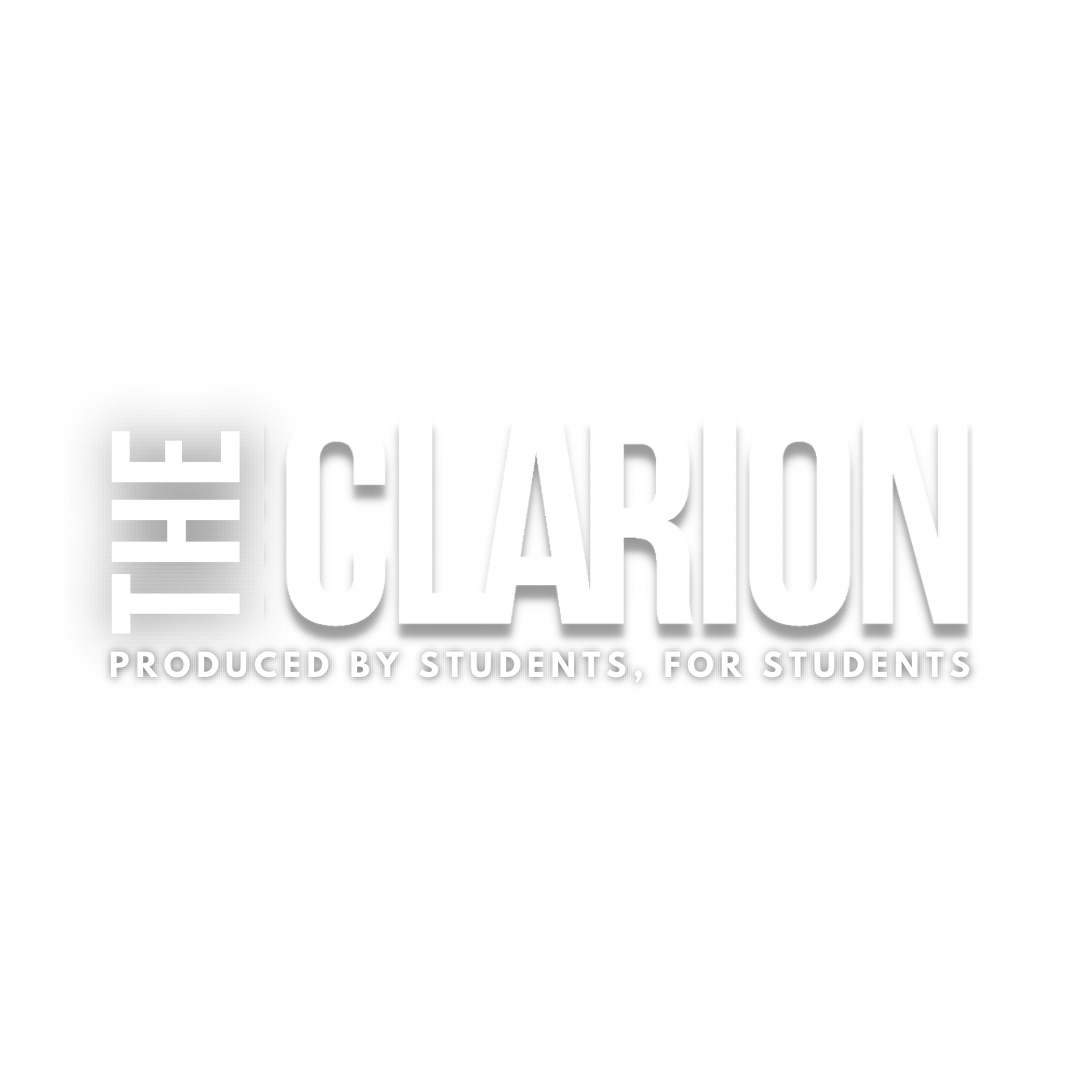With the internet becoming more prevalent in our societies lives, making sure your computer is secure is becoming a priority.
Between the use of social networking sites like Facebook or college based sites like College Humor, the chances of someone picking up a virus by the click of a button is growing.
Chief Information Security Officer Dan O’Callaghan says that one the easiest way for anyone to make sure there computer stays secure is to “think before they click.”
“A lot of people have been getting emails saying ‘don’t click on links or accept mail’ for strangers but just ignore them.” O’Callaghan said. “Well that applies to different sites, but even more so for social networking ones.”
O’Callaghan advises people to think twice when doing things like accepting random friend request because it may not actually be them. Another issue is sharing photos and videos online for everyone to see.
“These sights are open to anyone, which means you don’t have to identify yourself when signing up,” O’Callaghan said. “Hackers frequently compromise accounts and they first way they try to compromise others is by the accounts of friends.”
Facebook applications can also lead to compromising your computers safety. Any Facebook user can write something and put it as an application.
“The site is very user friendly and because of that most of the problems come from the people themselves,” O’Callaghan said.
Internet surfers should also be weary of ‘drive-by attacks’ from hackers. Many websites have vulnerabilities, and what the hackers are trying to attack through them.
“The hackers scan the internet for trusted websites and they try to poison the websites by inserting malicious code into them,” O’Callaghan said.
The “drive-by” affect is to make the user run an unwanted program. The viruses, which normally center around Java applet of Active-X control, pop up and may tell say that your computer has a number of viruses and that you should download there internet protection.
“If a window like this shows up, you should not many free antivirus programs online touch anything that has to do with that window. Not even the red “X” button, if you do so that could tell your computer to download the virus,” O’Callaghan said.
Your best option is to press control/alt/delete to bring up task manager and try to close the window from there. If that does not work, then turn off your computer manually by pressing the off button.
When using antivirus software, O’Callaghan says there are good free ones online that can help make sure your computer is safe like Microsoft’s offered protection.
The user should always have their Internet Firewall up, turned on, and configured.
If you’re using a PC, you should log on under your own account and not the “administrator” account. The best use for the administrator account is installing software and system maintenance.
“The number one thing people can do to protect themselves from viruses is to make sure there computer is as secure as possible,” O’Callaghan said. “Although there is not a perfect protection its best to have as many protections on your computer to keep yourself safe.”